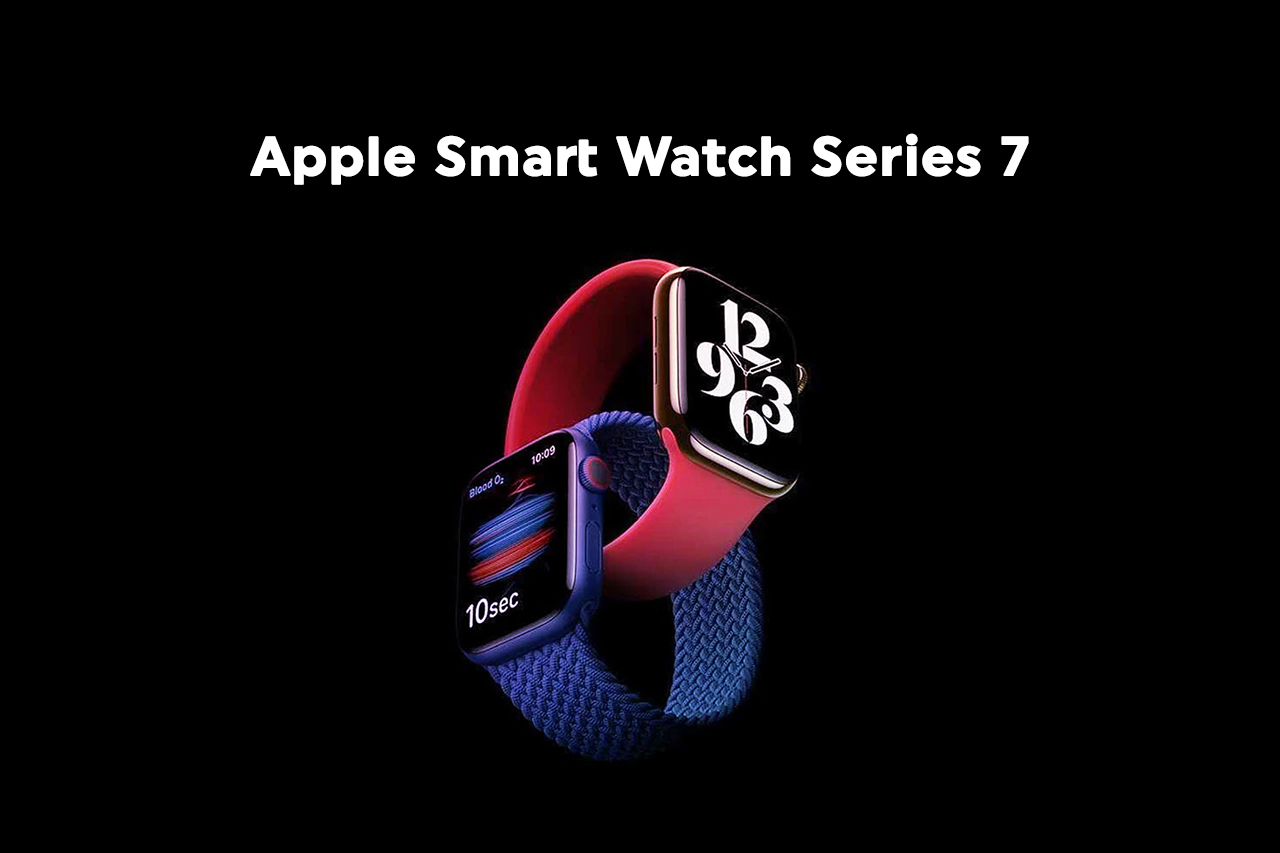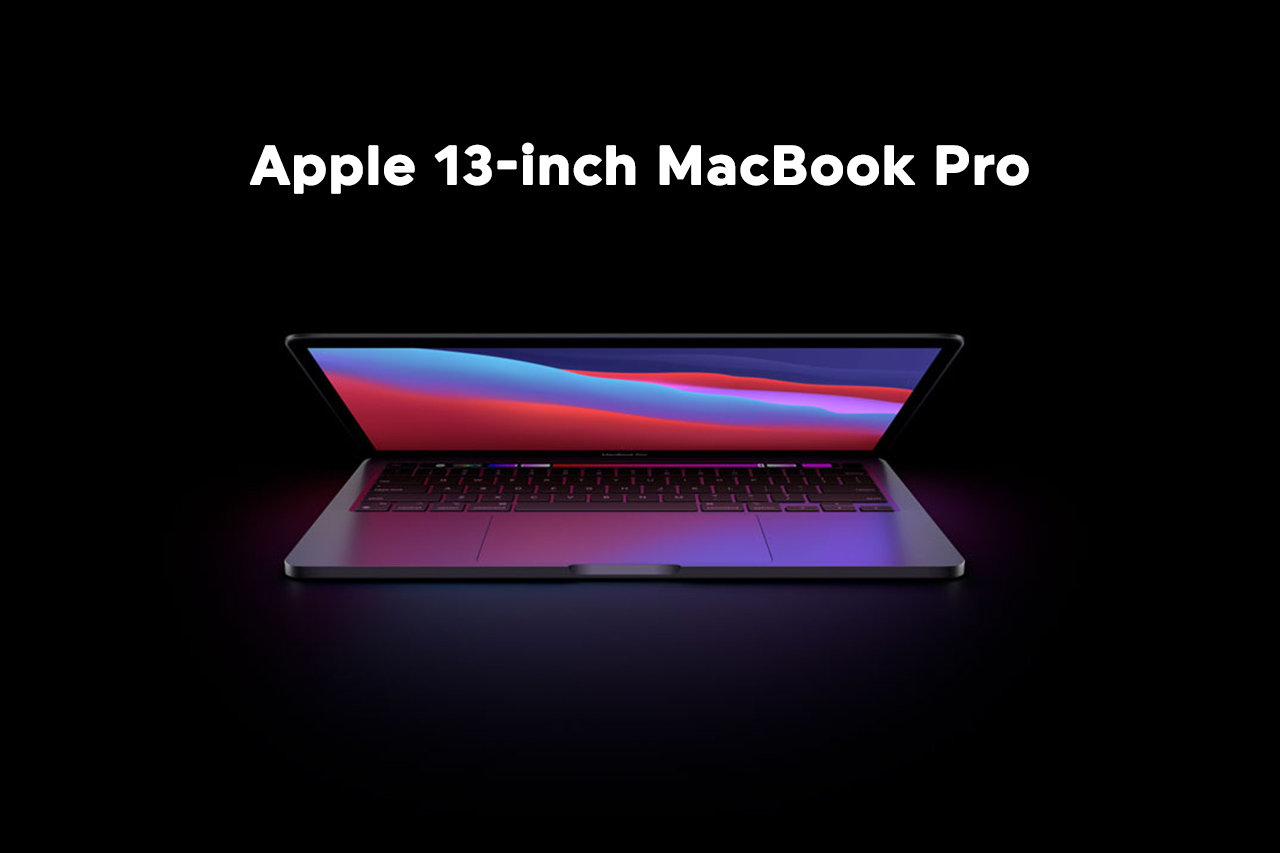How To Install The watchOS 7 Public Beta On Apple Watch?
Apple generally doesn't consider releasing a public beta of its upcoming Apple watch software. However, with watchOS 7 the company seems to have considered both sides of the coin. This indicates that any individual having a compatible apple watch can unveil the essence of the latest features of the new Apple watch. These latest features include new watch faces, sleep tracking, new workout types and watch face sharing among others.
Not to forget it is pre-release software, therefore, ahead of installing the watchOS 7 public beta, you should least expect the things to work 100 percent seamlessly. Regardless of Apple releasing comparatively stable beta versions of its operating system, beta software is intrinsically precarious. The instability of the beta software can be ruled out by the fact that it has bugs and issues which haven't been patched upon.
An extra thing to consider in advance of installing the beta is that the force touch gesture will be completely removed from watchOS 7 from its operating system. On this ground, the users can look ahead to a slightly offbeat experience for certain functions and menus. Alongside, be mindful of the fact that once you have installed watchOS 7 beta, you rule out the possibility of downgrading it to watchOS 6.
The compatibility of watchOS 7 is with apple watch series 3, 4 and 5. For those who are the proud owner of these models, below is the installation process for watchOS 7 public beta.
Follow these steps to install the watchOS 7 Public Beta
Before you get to the installation process, you should ensure that you are running the iOS 14 beta on the iPhone to which your apple watch is paired. Here is the run-through guide through which you can do that, you just simply have to follow these steps.
- On your iPhone, open a browser and head out for the website of Apple beta Software Program.
- In the top-right corner of the Apple beta Software Program webpage, tap on the chevron and from the dropdown menu, select “Sign in”
- Enter the credentials of your Apple ID.
- On the screen, the guide for Public Betas will appear. Then, select the “watchOS Tab”. Upon selecting it, scroll down to the section stating “Get Started”. Now, tap on the option stating “Enrol you Apple Watch”.
- Scroll down the webpage, find and tap on “Download profile” option.
- You will be able to see a set of instructions onscreen for installing the watchOS 7 public beta.
- Now, tap on the “Allow” option for initiating the download of the beta profile to your iPhone.
- Tap on the “Install” option present in the top-right corner of the screen. If required or asked, enter your passcode.
- Read the consent information carefully before you tap on Install. Once you are done reading the consent information, tap on the “Install” option two more times.
- If the process prompts to restart your iPhone to continue and complete the process, tap on the “Restart” option
- Once your iPhone has restarted, launch the watch app on your device.
- Now, tap on “general” and then click on the “Software update” option.
- A few moments later, you will be able to see that WatchOS 7 is available for you to download.
- Now, place the apple watch on the charger and tap on “Download and Install” option.
After a few minutes since the download and installation has been initiated, your Apple Watch will restart and will have the running new watchOS public beta.